Baasin's AI
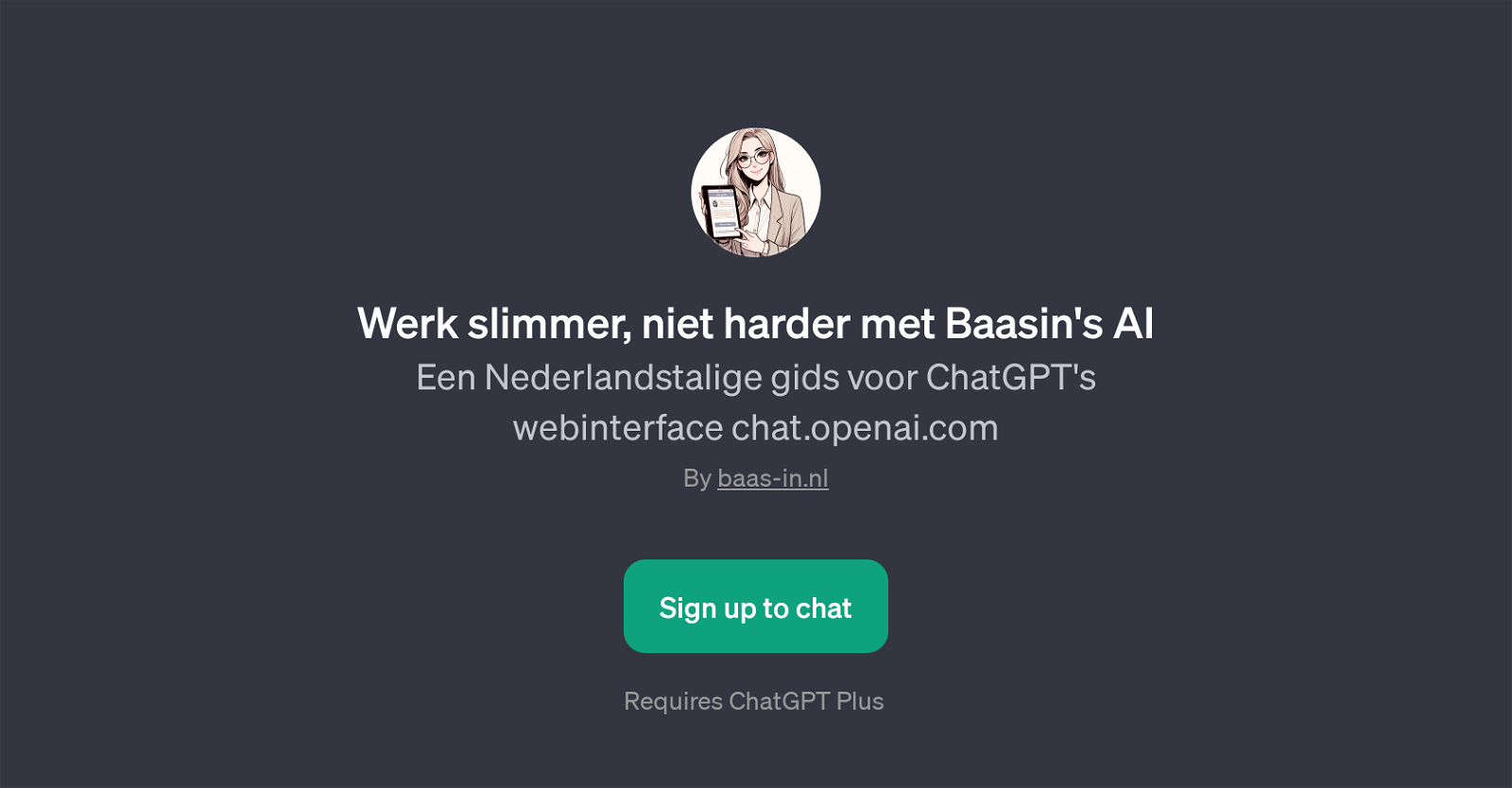
Baasin's AI is a GPT geared towards facilitating the usage of the ChatGPT's web interface, chat.openai.com. By providing guidance in Dutch, it is aimed at ensuring smooth surfing across the platform and enhancing the user experience.
It extends support by providing clarifications on parameters that are fundamental to the functioning of ChatGPT, and explaining their significance. It also provides insights on how to optimally use the web interface of ChatGPT to streamline daily tasks.
It additionally offers suggestions on getting started with using chat.openai.com. Baasin's AI also endeavors to explain what ChatGPT is in a simplified, understandable language, making it accessible to more users.
It assists end users to exploit specific features of ChatGPT to the fullest. Essentially, Baasin's AI is a tool to enable users to 'work smarter, not harder' by helping them perfect their navigation skills of the ChatGPT's web interface.
Please note that the use of this tool requires a ChatGPT Plus subscription.
Would you recommend Baasin's AI?
Help other people by letting them know if this AI was useful.
Feature requests



1 alternative to Baasin's AI for Chatgpt navigation
If you liked Baasin's AI
People also searched
Help
To prevent spam, some actions require being signed in. It's free and takes a few seconds.
Sign in with Google


